How Travelers Freak Works
Welcome to the Travelers Freak FAQ! Below, you’ll find answers to common questions about using our platform, posting ads, contacting sellers, and more.
How To Join Travelers Freak
Joining Travelers Freak is quick and easy! Follow these steps to become a subscriber and start posting ads or accessing exclusive Travel Deals.
- Click the Sign-In Button
At the top of the page, click the Sign-In button to register or log in to your account. - Choose Your Listing Package
After signing in or registering, select the $49.95 Travel Listing Package for up to 10 listings per year and access to Travel Deals. - Complete Your Payment
We use PayPal for secure transactions. Once your payment is confirmed, your account will be fully activated. - Start Using Your Vendor Dashboard
Once you’re signed in, log in to your User Dashboard from the top right corner. This is where you can manage your listings, post ads, and access Travel Deals.
Referred by an Affiliate?
You may have been referred to Travelers Freak by one of our affiliates. We offer an affiliate program that rewards users for driving traffic and new listings to the site. You can become an affiliate and earn commissions by referring others to join!
Two Dashboards: Understanding Our Vendor and Affiliate Dashboards
Vendor Dashboard
When you log in to Travelers Freak, access your Vendor Dashboard via the icon in the top right corner. This dashboard is your hub for managing listings, viewing your profile, and accessing all subscriber features.
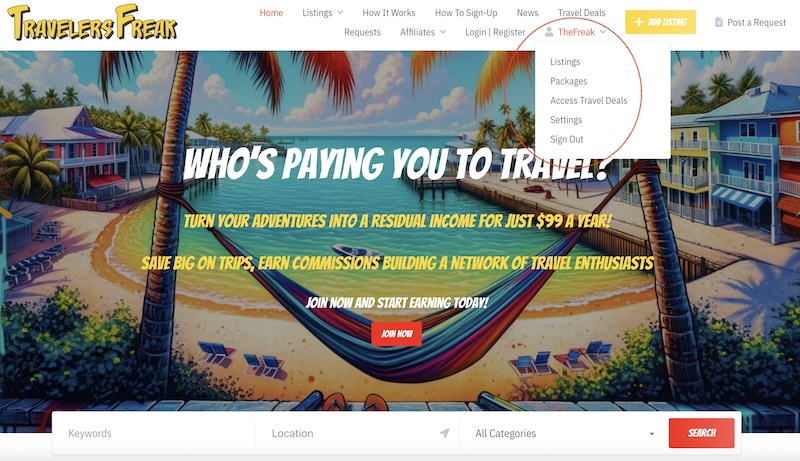
Affiliate Dashboard
If you’re an affiliate or want to join the Travelers Freak Affiliate Program, click the Affiliates Tab in the main navigation menu. If logged in as a subscriber, you can seamlessly switch to your affiliate dashboard, where you can manage links, track earnings, and access promotional materials.
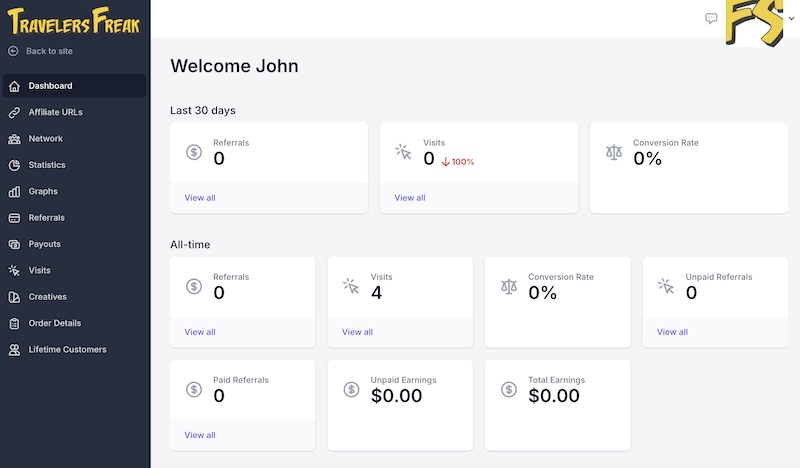
Types of Ads Available:
Travelers Freak offers 12 different categories to choose from, tailored for the travel industry. You cannot change ad types while an ad is live, you have to delete the listing and post a new ad in the correct listing type.
- Classifieds – Buy, sell, trade gear, or share your travel blog.
- Shop | Gear – Shop for travel gear, accessories, and specialty items.
- Rentals – Rent bikes, cars, surfboards, and more for your travels.
- Services – Travel services like guides, event planners, support.
- Food | Drink – Explore places to eat and drink, from cafes to restaurants.
- Travel Jobs – Explore job opportunities in the travel industry.
- Events – Music festivals, sports events, and cultural celebrations.
- Entertainment – Enjoy entertainment at museums, theaters, and live shows.
- Adventures – Discover exciting activities and thrilling experiences.
- Stay – Find places to stay, from hotels to vacation rentals.
- Tours – Discover guided tours, sightseeing adventures, and unique experiences.
- Wellness – Relax with self-care, retreats yoga, spa services.
Posting Guidelines
What is the Recommended Image Size?
When posting an ad, ideally your image should be 400 pixels wide and 300 pixels tall or you can try 400 pixels wide and 400 pixels tall since you can swap out your images to make sure they are giving the look and feel that you’re desiring. File formats accepted are JPG, GIF, and PNG, with a maximum file size of 0.5 MB or smaller will load fastest for your listings.
If you set the Landscape (Small) dimensions to 400×200, the listing image’s aspect ratio on the Listings page will be 2:1.
Advertising Packages and Options
What Advertising Packages Are Available?
Travelers Freak keeps it simple:
- Free Listing: Get a free listing for 29 days to test the platform.
- Travel Package: $49.95 per year, you can post up to 10 unique listings, includes exclusive access to Travel Deals.
- Claim a Listing: If your business is listed by an affiliate or customer, you can claim it by purchasing a subscription.
Contacting Sellers and Ensuring Safety
How Can I Contact a Seller?
- To contact a seller, visit their profile page or listing. You can email, text, or message the seller directly by creating an account.
- Click the Send Message button on the ad to start a conversation.
- Manage your messages in your profile dashboard.
Reviews and Favorites
How Does the Review System Work?
- After messaging a seller and receiving a response, both parties can leave reviews.
- Reviews are permanent, but responses to reviews are allowed.
What Are Favorite Listings?
- You can save ads by marking them as Favorites in your profile dashboard for easy access later.
Reporting and Safety
How Do I Report a Listing?
- Provide details so our team can review the ad.
- If an ad violates the rules, click the Report button on the ad page.
Region, City, Categories or Sub-Categories Missing
I Don’t See a Region, City, Category, or Sub-Category to List In?
- If you’re trying to post a listing in a specific area, category, or sub-category and it’s not available, it means you’re the first business or individual to list in that area.
- Having an issue with a listing that you’re trying to post and you want to recommend a field for posting? Send an email to support@freaksites.net and we can evaluate your request.
Managing Listings
How Do I Edit or Delete a Listing?
- You can edit or delete your listing from your Vendor Dashboard. Navigate to the listing you want to update or remove and select the appropriate option.
Payment and Billing
What Payment Methods Are Accepted?
- We currently accept payments through PayPal for secure transactions.
Will My Listing Package Auto-Renew?
- No, listing packages do not auto-renew annually so your access will expire, including your access to Travel Deals.
Technical Support and Troubleshooting
What Should I Do If I Encounter an Issue?
- If you experience any technical issues, please contact us at support@freaksites.net. We’ll help resolve your problem as quickly as possible.
Privacy and Data Protection
Is My Personal Information Secure?
- Yes, we take privacy and data protection seriously. Your personal information is protected in accordance with our Privacy Policy.

Comments